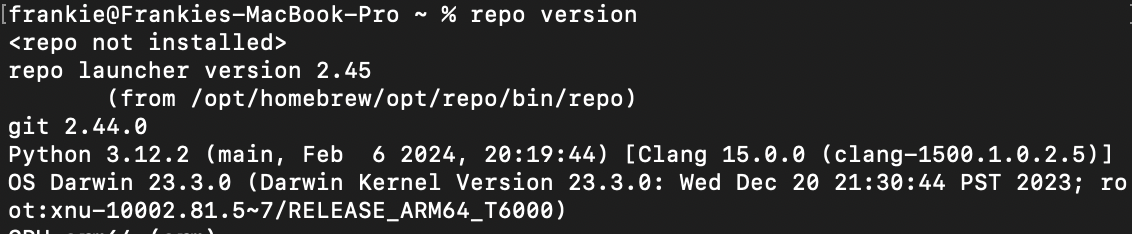github repo 环境搭建
记录在mac 上怎么搭建 repo 环境并拉代码到本地
1、安装python
- 1.1运行命令安装
1
brew install python
- 1.2 配置路径
1
open .bash_profile
因为我是安装的3.12版本所以是python@3.12
1
export PATH="/opt/homebrew/opt/python@3.12/bin:$PATH"
保存
1
source .bash_profile
如果你觉得上面三个步骤太麻烦也可以在命令行界面输入如下
1
echo 'export PATH="/opt/homebrew/opt/python@3.12/bin:$PATH"' >> ~/.zshrc
- 1.3 查看python 版本
1
python3 --version
2、安装repo
- 2.1 用brew 安装repo
1
brew install repo
- 2.2 配置repo 环境
1 2
# repo export REPO_URL='https://mirrors.tuna.tsinghua.edu.cn/git/git-repo/'
- 2.3 保存设置
1
source .bash_profile
- 2.5 书写repo的 manifest 请参考 我的demo
3、下载代码
因为RepoPractice只有 main 分支 所以 -b 是main
1
2
repo init -u https://github.com/frankie9527/RepoPractice -b main -m default.xml
repo sync
This post is licensed under CC BY 4.0 by the author.